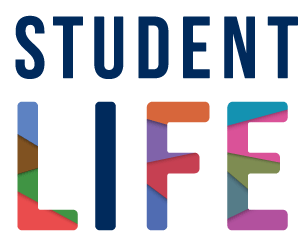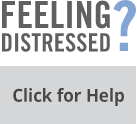Spending all day at the library or on the couch if you are studying remotely isn’t always the most effective way to work. Understanding how your brain processes and retains information is key to making the most of your time, staying on track and doing well in your tests and assignments. Use your environment and your schedule to encourage habits that help you do what you have to do.
- Find a good place to work, without clutter and/or distractions surrounding you.
- Minimize distractions by using website blocking or focus apps and log out of your social media accounts while you do school work.
- Take care of yourself, e.g. get enough sleep.
- Space out short study sessions over a longer period of time.
- Practice repetition—it is very helpful in building memory.
- Develop your own memory aids that help you handle course content, such as flash cards, acronyms, annotated diagrams, associations, or compare-and contrast tables—or try explaining the information in your own words. Digesting and understanding what you need to remember will improve your ability to hold on to the details and ideas you need.
- Try the Pomodoro Method for staying focused: use a timer to work for 25 minutes on a task, then take a 5-minute break before repeating the process. If this feels like too short a time period to you, experiment with different lengths of time to find what suits you best.
- Use SMART Goals to improve concentration: setting yourself a specific, measurable, and achievable task that can be done in a short period of time often helps more than a long, general “study” period.
Helpful documents
- Exam Tips (PDF)
- Take-Home and Online Exams (PDF)
- The Forgetting Curve (PDF) (California State University, Stanislaus)
Apps and assistive technology
We have used some of the apps and websites listed below, and others have come to our attention from students who have found them helpful.
- StayFocusd (Chrome Web Store)
- Freedom (Freedom)
- XMind (XMind)
- SimplyNoise (SimplyNoise)
Disclaimer: the University of Toronto does not officially endorse the aforementioned apps and websites and may not be held responsible for any technological problems that arise from their use. Please use at your own discretion.
Other U of T resources
Aid centres
A full list of aid centres is available on Find academic resources.
Peer support
- Peer-Assisted Study Sessions for Engineering (PASS)
- University of Toronto Peer Tutoring (UTPT)
- Faculty of Arts & Science Registered Study Groups
-

Associated Programs
5 Keys to Succeed at U of T Online Course
This non-credit Quercus course is intended to help you manage stress, use evidence-based study techniques, connect with supportive people and resources, and more!
Learn more about 5 Keys to Succeed at U of T Online CourseLearning How to Learn
Explore workshops with evidence-based practices to help you with exam prep, meet new expectations and improve your studying at U of T.
Learn more about Learning How to LearnLearning Well in First Year
Explore ways to adjust to university and learn more effectively in your first year at U of T.
Learn more about Learning Well in First YearLearning Well in Second Year
A 4-week learning program to help you get off to a good start in your second year.
Learn more about Learning Well in Second YearLearning Well for Grads
Join a 4-week cohort program for research-stream graduate students to bolster academic resilience.
Learn more about Learning Well for GradsStudy Hubs
Study Hubs are scheduled times for you to set and meet your studying goals.
Learn more about Study Hubs -

Associated Services
CLSS Peer Mentor Appointments
Book a one-on-one appointment with a peer mentor or chat with a mentor online to get fast support and guidance. Learn more about CLSS Peer Mentor AppointmentsCLSS resource library
Explore our handouts and tip sheets on academic skills. Learn more about CLSS resource library