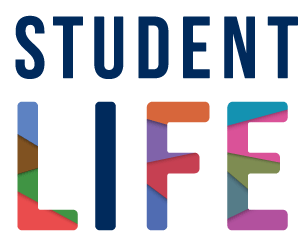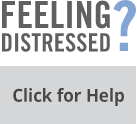Learn how to take notes you will actually use from lectures, critical reading and research reading.
If you have a disability or health concern that is impacting your ability to take notes, please register with Accessibility Services.
Note-taking tips for online and in-class learning
Take notes online as you would in-class. For example:
- Set dedicated time each week for each online lecture. You may be tempted only to review lectures right before the exam, but learning takes time.
- Put concepts in your own words and illustrate ideas with examples.
- Create your own practice questions and summarize course content as you review.
Helpful documents
- How to Take Notes from Classes (PDF)
- Paraphrase and Summary (PDF)
- Cornell Note Taking Method (U of Maine Fort Kent Student Success Centre)
- University of Toronto Writing Centre Resources
- Taking Better Lecture Notes (video)
Apps and assistive technology
We have used some of the apps and websites listed below, and others have come to our attention from students who have found them helpful.
- Evernote: Writes notes, organizes web articles, documents and photos. Pretty much everyone has used it and most people love it. Android & iOS, free (without upgrade).
- Penultimate: An additional app by Evernote. It lets you create notes and designs as you would with a pen and paper. iOS (iPad only), free.
- Microsoft One Note: Can be downloaded as an app on laptop, and Microsoft’s cloud feature syncs with the app on your phone. Easy-to-organize notebooks with different folders make it perfect for class notes that can be accessed on your phone later. Android & iOS, free
- Inkflow: Digital writing, with full-resolution zoom and the ability to resize, move and replace drawings, sketches and notes. iOS, free.
- Bamboo Paper: Note-taking, drawing and photos. Android, free.
- AudioNote
- SoundNote
- Notability
- Live Scribe Smart Pen
Students with disabilities may receive academic accommodations including the support of assistive technologies. Please contact Accessibility Services for more information.
Disclaimer: The University of Toronto does not officially endorse the apps and sites listed here, and may not be held responsible for any technological problems that arise from their use. Please use at your own discretion.
-

Associated Programs
5 Keys to Succeed at U of T Online Course
This non-credit Quercus course is intended to help you manage stress, use evidence-based study techniques, connect with supportive people and resources, and more!
Learn more about 5 Keys to Succeed at U of T Online CourseLearning How to Learn
Explore workshops with evidence-based practices to help you with exam prep, meet new expectations and improve your studying at U of T.
Learn more about Learning How to LearnLearning Well in First Year
Explore ways to adjust to university and learn more effectively in your first year at U of T.
Learn more about Learning Well in First YearLearning Well in Second Year
A 4-week learning program to help you get off to a good start in your second year.
Learn more about Learning Well in Second YearUniversity Prep Micro-Course
This workshop series prepares you to enter and/or return to a university academic environment.
Learn more about University Prep Micro-Course -

Associated Services
CLSS resource library
Explore our handouts and tip sheets on academic skills. Learn more about CLSS resource libraryCLSS Peer Mentor Appointments
Book a one-on-one appointment with a peer mentor or chat with a mentor online to get fast support and guidance. Learn more about CLSS Peer Mentor Appointments