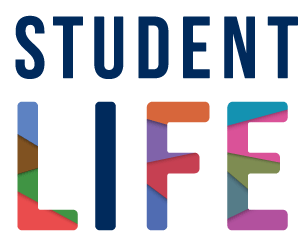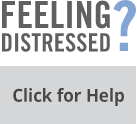To manage your time well, it’s essential to have a clear vision of what’s important to you and the direction you’re headed. A lack of clear goals can result in procrastination, poor concentration and lack of motivation. Goals will help keep you focused. Refer to Goal setting and motivation for tips.
Getting organized
Having multiple projects and tasks can be overwhelming and confusing. You might struggle to move forward effectively without a clear sense of everything you have to do. Many people benefit from having three levels of planning: the daily to-do list, the weekly schedule, and the long-term calendar.
The Time Management & Organization handout (PDF) can help you start getting organized. It is designed to help you focus on what matters to you, offers some useful suggestions on how to make a weekly schedule, and shares some resources on addressing your long-term projects.
And of course, you can reach out to the CLSS peer mentors for personal support.
Helpful resources
- Motivation and Procrastination (PDF)
- SMART Goals Worksheet (PDF)
- The UTSC Assignment Planner helps you break down any assignment into manageable steps.
Apps and assistive technology
We have used some of the apps and websites listed below, and others have come to our attention from students who have found them helpful.
- Todoist: A to-do list-based app that allows you to organize, set reminders, and collaborate with others on tasks. Simple interface and easy-to-use. Android & iOS, free.
- Pocket: An app that keeps all the web pages, articles and videos that you want to look at later when you have time. This way you don’t miss out on interesting stuff while still reducing the time you spend being distracted. Android & iOS, free.
- Alarmy: Annoying alarm clock that makes you do different tasks in order to turn it off and get you out of bed. Android & iOS, free.
- Canvas (Google Play/Apple Apps): The software behind Quercus. The app sends notifications when professors upload course materials and grades. Android & iOS, free.
- aTimeLogger: Click any icon such as travel, sleep, read, work, etc. and it begins timing you. You can look back at your past day, week, or month to truly be mindful of the time you spend doing all your tasks, not just work and play. It can help you plan out your week effectively, set goals for time management and find areas that you can be more productive. However, you have to make a conscious effort to measure your time for all listed activities for it to give you an accurate picture. Android, free.
- myHomework: Downloadable on the phone and laptop, this app lets you enter all of the information for each course and have it all in one convenient place, instead of having to check each syllabus. Android, iOS & Windows, free.
- LeechBlock: Firefox add-on or Chrome extension that block websites at certain times to deter you from being distracted. Would work great with a notepad to record your distractions so you can visit them later. Computer, free.
- Flat Tomato: Measures time on tasks and set to-do lists. It lets you estimate the effort it takes to complete a task and set a workflow. Has a list of distractions and achievements. iOS, free.
- Insight Timer: Popular meditation app with a large library full of guided meditations, from short ones to long ones. Android & iOS, free.
- Take a Break: Sets a timer for a work break for you to meditate and relax. Has ambient noises and soft music to help you calm down. iOS, free.
- Microsoft To-Do: This app lets you plan and remember tasks you have set for the day. It sets reminders and you can collaborate with friends to work of group projects. Syncs across devices and Microsoft 365 with customizable features. Android & iOS, free.
- Unstuck
- Take a Break
- Be S.M.A.R.T
- Focus Booster
- Timeful
- Wunderlist
Students with disabilities may receive academic accommodations including the support of assistive technologies. Please contact Accessibility Services for more information.
Disclaimer: the University of Toronto does not officially endorse the apps and sites listed here, and may not be held responsible for any technological problems that arise from their use. Please use at your own discretion.
-

Associated Programs
5 Keys to Succeed at U of T Online Course
This non-credit Quercus course is intended to help you manage stress, use evidence-based study techniques, connect with supportive people and resources, and more!
Learn more about 5 Keys to Succeed at U of T Online CourseGraduate Writing Groups
Graduate Writing Groups provide space and community support for you to focus on your writing, with the help of a team of graduate mentors.
Learn more about Graduate Writing GroupsGrad Productivity Group: Actually Work from Home
Grad Productivity Group: Actually Work from Home is a supportive online environment where you can work in company with grad school peers.
Learn more about Grad Productivity Group: Actually Work from HomeGrad Student Workshops
Learn evidence-based strategies and perspectives to meet grad-specific work and learning challenges.
Learn more about Grad Student WorkshopsStudy Hubs
Study Hubs are scheduled times for you to set and meet your studying goals.
Learn more about Study HubsUniversity Prep Micro-Course
This workshop series prepares you to enter and/or return to a university academic environment.
Learn more about University Prep Micro-Course -

Associated Services
CLSS resource library
Explore our handouts and tip sheets on academic skills. Learn more about CLSS resource libraryCLSS Peer Mentor Appointments
Book a one-on-one appointment with a peer mentor or chat with a mentor online to get fast support and guidance. Learn more about CLSS Peer Mentor Appointments