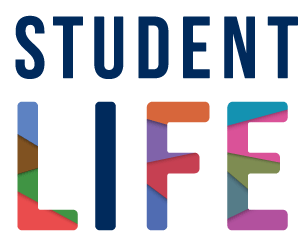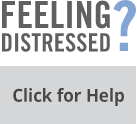Students registered with Accessibility Services and approved for testing accommodations must register assessments from April 9 – 30, 2026 with ATS by March 13, 2026 at 11:59 p.m.
Registration Deadlines 2025-2026
For NEW students who need to register with Accessibility Services for disability-related accommodations.
Accessibility Services Registration Deadlines
| Term | Deadline | Accommodation Period |
|---|---|---|
| Fall 2025 Term (Term and Final Exam Period Deadline) |
October 6, 2025 by 5 p.m. | To have accommodation in place for the final test/exam period. |
| Winter 2026 Term (Term and Final Exam Period Deadline) |
February 13, 2026 by 5 p.m. | To have accommodation in place for the final test/exam period. |
ATS Accommodation Registration Deadlines
For students who are currently registered with Accessibility Services and have approved Test/Exam Accommodations.
| Term | Deadline |
|---|---|
| Fall 2025/Winter 2026 Term Deadline (For assessments: midterms, quizzes and tests) |
14-days prior to the assessment |
| Fall 2025 Final Exam Period Deadline | November 14, 2025 (Registration opens October 31, 2025) |
| Winter 2026 Final Exam Period Deadline | March 13, 2026 (Registration opens February 27, 2026) |
Missed the accommodations registration deadline?
Submit a late request for accommodations by email in accordance with the instructions on the Accommodation Registration Form (PDF).
Please note that accommodations are not guaranteed to late registrants. Accommodated Testing Services and/or your Accessibility Advisor will contact you regarding the outcome of your late request for accommodation.
Questions? Drop by the reception desk at the Accessibility Services office (Monday – Friday, 9 a.m. – 5 p.m.), or contact the reception team at 416-978-8060 or accessibility.services@utoronto.ca.
Registering with Accessibility Services
Students can register with Accessibility Services at any point during their studies by submitting a complete Student Intake Package. However, we encourage students to register with Accessibility Services as early as possible before the beginning of classes. Review the 3-Step Registration Process.
New students seeking residence accommodations are advised to submit a complete Student Intake Package as soon as possible upon acceptance of your offer of an admission. Supporting disability-related documentation must include a rationale for disability-related residence accommodations. Learn more about the University of Toronto’s residence application process.
- To put in place effective and timely accommodations, we require information from both the student and their healthcare provider about the specific disability related barriers to learning faced by the student. If critical information or context is missing or provided late, it may result in the request for accommodations being delayed or paused.
- Student Intake Packages received after the term deadline specified will be considered on a case-per-case basis for exceptional circumstances.
Follow steps 1 – 3 to register with Accessibility Services for academic accommodations.
Step 1: Obtain required documentation & get your UTORid
Before you continue with the steps below, make sure to activate your UTORid, which gives you access to online services, U of T email (UTmail+) and more. Visit the TCard website to learn more about converting your JOINid to a UTORid. Your UTmail+ account is required for communications with the University.
Obtain documentation of your disability. The required documentation depends on the nature of your specific disability or disabilities.
For most cases, the required documentation will be the Certificate of Disability (PDF).
Disability documentation should be completed before you come to campus by a health care practitioner who is familiar with your disability, whose scope of practice includes your disability and who is licensed to make a diagnosis.
Note: Documents that are in a language other than English require an official translation with the seal and signature of the translator.
Read the following sections to determine what documentation you will need in order to register:
- Acquired brain injury or concussion
- Attention Deficit Hyperactivity Disorder (ADHD)
- Autism Spectrum Disorders (ASD)
- Chronic health, mental health, sensory disabilities (including D/deaf, deafened, or hard of hearing) and physical disabilities
- Learning disabilities
- Temporary physical disability
- Not sure if you have a disability?
For information about financial support to get required documents for registration with Accessibility Services (e.g. Certificate of Disability (PDF)), contact Accessibility Services Reception for guidance on next steps.
Learn more about Financial Support for Student with Disabilities.
Step 2: Complete our online Student & Intake Form & include your required documentation
Have your required documentation (e.g. the Certificate of Disability (PDF), recent medical documentation for concussions, brain injuries and/or temporary physical disabilities, or a psycho-educational or neuropsychological assessment and any supplemental or additional documentation related to your disability) available in a scanned PDF or similar format before filling out the Student Intake Form.
Set aside time to complete the online Student Intake Form without interruption. The form must be completed in one session. You will not be able to save and return to the form. Provide information in all required fields and when instructed, attach your required documentation. See Tips to navigate the Student Intake Form (PDF).
If you are unsure of which documentation you need, or require accommodations or assistance in completing the Student Intake Form, contact our front desk at accessibility.services@utoronto.ca or 416-978-8060.
Review our guide to submitting documents to Accessibility Services to learn how to prepare and send your forms correctly.
Step 3: Attend an intake appointment
After you submit a complete Student Intake Package, you will be contacted to schedule an appointment with an accessibility advisor.
The accessibility advisor will review your Student Intake Package and discuss any barriers or difficulties you have been experiencing in your academic progress to develop effective accommodations.
Make sure your UTORid is active and you have a UTmail+ account before your appointment. Learn more about getting your UTORid on the TCard website.
The full process for registering with Accessibility Services is available on the Accessibility Services registration and documentation requirements page.
HELPFUL RESOURCES: Accessibility Services Handbook and When to connect with Accessibility Services staff
-

Associated Services
Accessibility Services registration & documentation requirements – St. George Campus
Accessibility Services supports students who experience difficulties affecting their learning in lectures, labs and/or tutorials through academic and practicum accommodations. Learn more about Accessibility Services registration & documentation requirements – St. George Campus