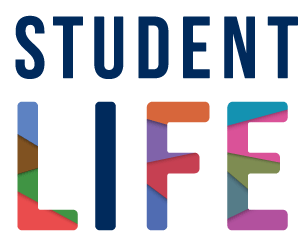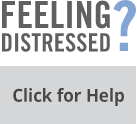Get prepared to do your best in exam season!
Managing multiple types of exams in a short period of time can be tricky: you have to know a lot of information from several different courses. Understanding how the brain works can help:
- When information doesn’t make sense, people tend to forget it quickly. For long-term retention, do your best to connect new knowledge to old understandings.
- Remember that repetition helps memory a lot. One long study session is less effective than multiple short sessions. Realizing that you’re forgetting information between these sessions lets you identify problem spots and strengthens them when you fix the gaps.
- Prioritize multiple exams not only by the day that they occur but by their difficulty. Make a study schedule that puts the most difficult aspects of each course as early as possible.
- Re-reading texts is usually not enough: instead, be active in your learning. Understand and (re)interpret the course’s contents by creating a short, personalized study guide or tools like flash cards. The more ways you can build your knowledge, the better.
Helpful documents
- Exam Tips (PDF)
- Take-Home and Online Exams (PDF)
Other U of T resources
Aid centres
A full list of aid centres is available on Find academic resources.
Peer support
Old exams
Apps and assistive technologies
- iMathematics: Different math topics for quizzing, analysis and studying. Android & iOS, free.
- Bench Prep: For standardized test like the MCAT, SATs and LSAT. Android & iOS, free.
- Exam Vocabulary Builder: Helps build your vocabulary so you can sound intelligent on your written exams or in life as a whole. Also has categories of standardized tests like GRE, SAT and GMAT. Uses a flashcard approach to help you remember. iOS, free.
- Khan Academy: Hosts video lectures and tutorials on various subjects to supplement and give a better understanding of course material and subjects. Web alternatives available. iOS (iPad only), free.
- Power Nap Tracker: It sets a timer to wake you before you go into deep sleep. It would be great for study breaks and intense studying sessions for midterm or exam time. There are different levels to set it on, like power nap, recovery nap and sleep cycle. There are soothing noises to choose when you have trouble falling asleep. iOS, free.
- Quizlet: Makes flash cards for studying and easy access on the go. Great for commuters! Android & iOS, free.
Students with disabilities may receive academic accommodations including the support of assistive technologies. Please contact Accessibility Services for more information.
Disclaimer: the University of Toronto does not officially endorse the apps and sites listed here, and may not be held responsible for any technological problems that arise from their use. Please use at your own discretion.
-

Associated Services
CLSS Peer Mentor Appointments
Book a one-on-one appointment with a peer mentor or chat with a mentor online to get fast support and guidance. Learn more about CLSS Peer Mentor AppointmentsCLSS resource library
Explore our handouts and tip sheets on academic skills. Learn more about CLSS resource library