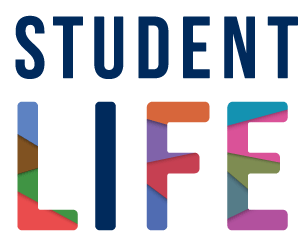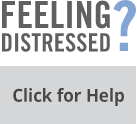The purpose of most telephone or video calls is to put academic accommodations and/or relevant services and support in place. Learn more information about the possible content of calls.
Your appointment will take place over a secure network with high levels of encryption. Accessibility Services uses Microsoft Teams, which is specifically designed for protected video conferencing, and Communicator 7 for telephone calls, which complies with high standards of encryption. There are potential risks, as with many other types of technology, such as service interruptions and technical difficulties.
Accessibility Services only uses the call feature in Microsoft Teams to make audio/video calls to connect with students who prefer an MS Teams appointment over a regular phone meeting.
Microsoft Teams is part of your U of T Office 365 package and offers an audio/video conferencing platform for students, staff and faculty with a valid utoronto email address. You will need to download Microsoft Teams to your device to participate. Please log in and familiarize yourself with MS Teams. You can also download and read How to Use MS Teams (PDF) for assistance.
What to expect on MS Teams:
- You will confirm the phone number and/or email address you wish to use for the appointment when the appointment is confirmed. You will also provide an alternate mode of communication (e.g. landline or a mobile phone number) in case the connection is lost.
- You will use a personal device for the session.
- You will ensure that you have access to high-speed internet for the duration of the appointment.
- You will remain at a fixed location (e.g. not a moving vehicle) throughout the appointment.
- Log in at least 10 minutes prior to your scheduled meeting time with your accessibility advisor. They will call you at the start of your meeting time.
- Be aware of your physical surroundings. Ensure that you are in a private space for your session to prevent others from overhearing your conversation. All reasonable efforts will be made prior to the start of the session to confirm that you have access to a private (non-public) space for the duration of the appointment.
- Microsoft Teams has options to blur or change your background to ensure privacy of your space. Microsoft Teams also has other features, such as changing your display name and many accessibility features.
- If 15 minutes have passed since the start of the appointment and a connection can’t be established (e.g. no response from student or technical difficulties), your accessibility advisor will attempt to reach you once on your preferred alternate mode of communication. If still unavailable, you will need to call the front desk to schedule a new appointment.
- During your appointment, Accessibility Services staff may share their screen with you or ask that you share your screen to better support you. Accessibility Services staff will make you aware of this prior to sharing.
- The chat function will not be used by either you or your accessibility advisor. Following the current meeting, your accessibility advisor will not be available over the chat or any other features of the application.
- Please do not send meeting invites to Accessibility Services staff directly through the calendar option in either MS Outlook or MS Teams. All future appointments to meet with the accessibility advisor must be booked through the front desk by calling 416-978-8060 or via email at accessibility.services@utoronto.ca
- You are under no obligation to participate in video or audio conferencing. Your decision to participate or decline to participate will have no effect on your standing or your accommodations with Accessibility Services or on any official University outcomes.
- Either you or your accessibility advisor can discontinue the appointment if the teleconferencing is not adequate for the session(s). Your accessibility advisor can suggest alternate platforms for the session(s).
- You have the right to withhold or withdraw consent to the use of telephone/video calling at any time. You can withdraw consent by notifying the intake coordinator via email accessibility.services@utoronto.ca
Confidentiality:
- To protect your information, all University staff receiving information follow University policies and guidelines, the Freedom of Information and Protection of Privacy Act (FIPPA) and other legal requirements.
- As with in-person sessions, the information collected during a teleconferencing appointment will be treated as confidential by Accessibility Services staff.
- Any interactions with our office will not be recorded by either you or any Accessibility Services staff unless mutual, explicit written permission is given.
- All data collected will be stored, encrypted and protected through appropriate technical and process protections.
- The information from the virtual meetings will only be shared on a strict need-to-know basis with University officials who need it to do their work in the context of your accommodations.
If you have any questions about this policy, please contact Accessibility Services at accessibility.services@utoronto.ca or 416-978-8060.