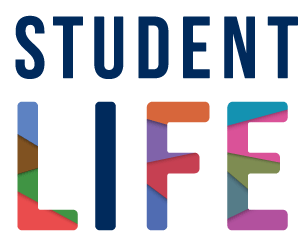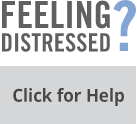Find effective and trustworthy tutors on the UT3 Directory
The UT3 Directory is a central resource for current University of Toronto students to find effective and trustworthy tutors. These tutors are independent contractors who have completed the U of T Tutor Training Program. They have already succeeded in the courses you want help in and know how best to support your learning.
The UT3 Directory, hosted by Nimbus Learning, can help you connect with tutors at mutually convenient times, support direct payments and provide an online meeting space if you’re not meeting on the St. George campus.
Free subject-specific resources continue to be provided by the University and its students, and the UT3 Directory is not meant to replace these aid centres and tutoring services. Learn more about The Centre for Learning Strategy Support’s list of St. George resources.
Booking a Tutoring Session
Set up your profile and payment method:
- Log in to your account with your UTORid.
- Add a profile photo, enter your name and phone number, and write a brief bio.
- Add a credit card for payment:
- Go to Settings > Account > Payment Methods.
- Enter your credit card details and select Save or Continue.
Request a booking with a tutor:
Ensure your payment method is set up before booking a paid session.
- Search for a course
- Go to Search Courses. Enter the course code or title (e.g., “MAT 135” or “Calculus I”) in the search bar to find available tutors. Note: Tutor availability is not guaranteed for every course.
- Select a tutor
- Choose a tutor from the list of available options.
- Review the tutor’s profile
- Check the tutor’s profile to see if they’re a good fit. If you’re unsure, select Contact Tutor to ask questions before booking.
- Choose a time
- Use the calendar in the tutor’s profile to find an available time slot (marked by a dot). Choose your preferred session length and select Continue.
- Choose a location
- Select a location from the options provided by the tutor. Select Continue.
- Provide session details
- On the Session Information page, choose the type of help you need and describe your issue. Select Continue.
- Confirm your booking
- Review your booking details on the Confirm Session page. Select Confirm to move to the Payment Information page.
- Confirm payment details
- Double-check your payment details. When you’re ready, select Request to submit your booking. The status will show as Pending until the tutor accepts. Once confirmed, your session will appear as an Upcoming Session on your Home page.