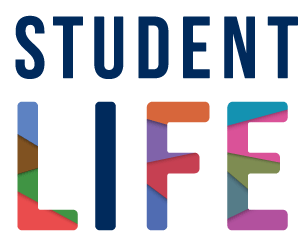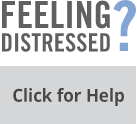What you need to know if you are taking courses from a location outside the greater Toronto area (GTA)
Posted June 9, 2020
Article provided by Academic & Collaborative Technologies @ U of T
We know that many of you will be outside the GTA time zone taking your summer courses, and maybe even your fall courses. This quick guide should help you navigate some of the common issues you may experience.
Your home network and internet provider
The number one challenge students have in connecting remotely for course work is having a good internet connection at home. The key to success is making sure you can get access to reliable Internet service in your area. Additionally, WifI equipment can also affect the quality of your connection, and if possible, we recommend using a wired connection (typically an ethernet cable between your computer and your internet modem/router).
To help diagnose any network connectivity issues, your Internet service provider should have a speed test service (e.g. https://support.bell.ca/internet/internet-speed-test). Additionally, the University also has a speed test service you can try, which will give you additional diagnostic information (https://speedtest.utoronto.ca/).
In addition to making sure you have a good Internet connection, we also recommend that you connect your computer to your modem/router with an ethernet cable rather than WiFi whenever possible.
Your computer and web browser
The type of computer you use will also have a big effect on the quality of the experience. Today’s remote classroom experiences rely quite heavily on the use of up-to-date computers running contemporary web browsers. The University has recently published a webpage with some computer hardware suggestions. If cost is a barrier to having the right equipment, please contact your department about possible bursaries or other solutions that they might have put in place to help.
See: Recommended Technology Requirements for Remote/Online Learning
Time shifting
If you are living in a completely different time zone than Toronto, you will need to carefully consider any requirements within courses that include scheduled, real-time activities. Information regarding course delivery mode is available in ACORN, as well as your course syllabus. If a course is being delivered synchronously (live, at a specific time), and is completely out of sync with your time zone (for example, the class occurs in the middle of the night where you are), you should confirm with the instructor or teaching assistant (TA) whether there are options in place for those who cannot attend a live session (either because of time shifting or limited internet connection that cannot handle a live session). This might include recordings of lectures for example, which you can watch at a more convenient time, or after you’ve given it enough time to download. For assignments and other assessments, your instructor may be able to accommodate the time shift. But it is very important that you identify possible issues early in the semester.
Virtual Private Networks (VPNs)
Even if you have a good internet connection, there may be places in the world where access to certain systems, such as Quercus, might be blocked for a variety of reasons. In those cases, it might help to try using a Virtual Private Network (VPN) that creates a pathway that may enhance the experience. The University has expanded access to its General Purpose VPN for students.
For configuration directions: https://isea.utoronto.ca/services/vpn/utorvpn/users/
For technical support:
- University of Toronto St. George students: help.desk@utoronto.ca
- University of Toronto Mississauga (UTM) students: helpdesk.utm@utoronto.ca
- University of Toronto Scarborough (UTSC) students: helpdesk@utsc.utoronto.ca
Please note that in some locations, VPN use is legally regulated. In those cases, we recommend identifying a legal VPN service, and trying that. The University is currently looking to establish a list of known and legal VPN services by location.
Video
Some instructors will be using video as part of their remote teaching, possibly both pre-recorded and live video using a webinar platform. Having a reliable connection for live video can be affected by many factors – your home internet, the internet pathway between your location and the streaming service for that video, and any blockages that might be in place in various countries. In some cases, a VPN connection can help, although most of the time, VPN connections can actually make the quality of a live video call worse.
We’ve learned from some overseas students that the best strategy is to turn on the VPN first, before opening your web browser, then turn on the web browser and visit the page which has the link to the video, and while leaving the browser open, shut off the VPN. But this is a highly subjective work-around, and again, you should follow the laws of the jurisdiction where you are located.
It is extremely important to let your instructor and TA know as soon as possible that you are trying to participate from a remote location, and that accessing live video may be a problem as they could have an alternative for you, such as accessing recordings of the class.
Working (typing) offline
One of the biggest problems remote learners experience is working on an assignment or discussion board post that suddenly disappears before you can post it. As with live video, there are many factors along the network that can disrupt your experience – it might look like a problem with Quercus, but in fact, most of the time, it is a network issue.
That is why we strongly recommend you avoid typing your answers and posts directly into the website your instructor is using. Where feasible, always type your answers on your local device (in a text editor or word processor) and then copy and paste it into the website before submitting. If something goes wrong in that moment, at least you have a copy of your work and you can try resubmitting. This is an important practice for all online and remote learning, we recommend doing so, even if you are in the GTA on what you think is a reliable internet connection. You simply never know when something is going to ‘glitch’.
Online exams
If the course you are taking has online exams, especially e-proctored exams, it is imperative that you notify your instructors, TA and department as soon as possible (for example, at the very start of the course) that you are located outside Toronto, and might have trouble with your computer, your network, or the time zone. Accommodations can be made in many circumstances, but you must be forthright and transparent about your circumstance as soon as possible.
We are here to help
Please remember that there are many people at U of T ready and willing to help you have the best learning experience you can, even if you are far away from the GTA. You should not hesitate to contact your instructor, your TA, your departmental coordinator or the Information Commons at help.desk@utoronto.ca with any concerns or questions (helpdesk.utm@utoronto.ca< or UTM students, helpdesk@utsc.utoronto.ca for UTSC students).
The following websites with more detailed information about learning through technology will also help: