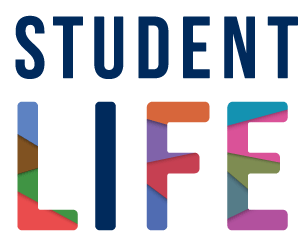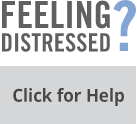The Peer Support Service will be closed
starting December 13, 2025 and will reopen on January 5, 2026
Please refer to the Health & Wellness Winter Break Closure Notice if you need support during the break
Need someone to hear you out? Support you? Connect you to useful resources?
Health & Wellness peer support is here to help. Chat with a trained University of Toronto student peer about whatever is on your mind, right away! Support is offered in a one-on-one, drop-in, non-judgmental, confidential and accessible space online or in-person.
If you are a student in need of immediate support, there are other resources available 24/7.
Peer Support Locations
Any student at the University of Toronto St. George campus, regardless of your college/faculty affiliation, can access any of our in-person or virtual locations.
Check out this map of peer support locations on campus!
Robarts Library, Room 1152

- Open Monday – Friday, 11 a.m. – 4 p.m.
- Check out this video on how to find Robarts Library, Room 1152.
Engineering and Computer Science Library, Group Study Room A
- Open Wednesday, 11 a.m. – 4 p.m.
Student Commons, Room 246

- Open Thursday, 11 a.m. – 4 p.m.
- Check out this video on how to find Student Commons, Room 246.
No prior appointment is needed. Please knock on the door and a peer supporter will let you in.
Please bring your TCard when accessing our in-person locations. Upon arrival, you will be asked to wear a mask and to complete a short, confidential COVID-19 screening form. Please also bring a smart device to your in-person appointment to scan a QR code and complete the online COVID-19 screening.
Just like when you access the virtual service, you will also be asked to complete a confidentiality agreement. Please bring a smart device (e.g., phone, tablet or laptop) with you to complete the confidentiality agreement.
Drop in to the Health & Wellness peer support service on Zoom.
Open Wednesday – Friday, 11 a.m. – 4 p.m.
Depending on how busy the service is, you may have to wait in a waiting room before being connected with a peer supporter.
While you are in the waiting room, a peer supporter will message you with further instructions and an estimated wait time. When you are in a session please turn your microphone and camera on. If you have any issues with this, please let the peer supporter know.
Your Peer Supporters

Shruthi
She/her
1st year, Graduate Student
I’m passionate about mental health and wellness, and I find great meaning in building community and learning from others. One of the things I value most about being a peer supporter is the opportunity to draw from my own experiences, especially the unique challenges of being an international student to support others and help them feel heard and understood. Outside of my academic and support roles, I love photography, creating art, reading novels, attending concerts, and travelling to explore new places.
Studying: Master of Counselling Psychology and Psychotherapy

Taryn
She/her
As someone who has accessed mental health resources both on and off campus, I know how important it is to have access to a warm and supportive space where you feel listened to, which I aim to provide in my peer support work. In my free time you can find me in pottery class, journaling, or taking 8 million photos of my cats.
Studying: Sexual Diversity Studies and Women & Gender Studies

Aarna
She/her
4th year, undergraduate
I’m an international student from Singapore. I know how hard navigating university can be at this time in our lives and I hope to provide a safe space for you to feel heard and supported. Outside of work/school, I love walks, travelling and discovering new places!
Studying: Psychology and Work & Organizations

Gittel
She/her
5th year, undergraduate
I have a huge passion for helping others, because I think with good support we’re all much stronger than we might feel! School can get really overwhelming here, and my hope is that we can foster a space together where things can feel a bit more peaceful. Outside of school I also love playing chess, dancing and crochet!
Studying: Psychology and Cognitive Science

Violet
She/her
3rd year, undergraduate
It can be scary to reach out, but everyone deserves a space where they feel supported and listened to. Outside of class, you’ll find me DMing a Dungeons and Dragons campaign or sipping some bubble tea.
Studying: Statistics and History & Philosophy of Science

Agam
She/her
3rd year, undergraduate
I strongly believe everyone should have access to mental health support and I am excited to make peer support available for UofT students. In my free time I enjoy watching sitcoms, playing guitar, and exploring the city.
Studying: Genetics and Biotechnology

Nicole
She/her
4th year, undergraduate
I love playing sports, hanging out with family and friends, and exploring the depths of my consciousness. I’m excited to support you and provide a compassionate space when you need someone to talk to!
Studying: Psychology, Sustainability and Religion

Joy
She/her
2nd year, graduate
Having been both a provider and a receiver of mental health services, I understand that this journey can feel intimidating and unfamiliar. I am here to meet you where you’re at, whether you’re seeking solutions or simply someone to listen. Outside of the classroom, you’ll most likely find me biking around the city and crafting.
Studying: Counselling Psychology

Rimal
She/her
4th year, undergraduate
I’m really passionate about psychology and mental health, and I value creating safe, judgment-free spaces where people feel heard and supported. I absolutely love horror movies (my favorite one is Sinister), and hiking when the weather is nice!
Studying: Psychology and Industrial Relations & Human Resources

Jawwad
he/him
3rd year, undergraduate
I know it can be a struggle to navigate the abundance of resources and services available to us as students, and that sometimes just a listening ear is all we need. I hope to foster an empathetic and non-judgmental environment so that in the calm we can see a clearer picture of what we need for our well-being.
Studying: Psychology
-

Service Eligibility
Peer support service is open to all students at the University of Toronto, St. George campus.
For the full peer support experience online, we ask that you have access to a functional microphone and webcam. If you have any accessibility concerns, please email us at peersupport@utoronto.ca or chat with one of our peer supporters in a session.
Please note that the Health & Wellness peer support service is not a crisis service.
If you are a student and you are feeling distressed:
- Call, text or chat with a counsellor at U of T Telus Health Student Support (formerly U of T My SSP) whether you are in Canada or anywhere else in the world. U of T Telus Health Student Support is 24 hours a day, 7 days a week and service is available in multiple languages. Call 1-844-451-9700. Outside of North America, call 001-416-380-6578. Download the Telus Health Student Support app to chat with a counsellor.
- If you are in Canada, you can also call the Good2Talk helpline for post-secondary students at 1-866-925-5454. Good2Talk is 24 hours a day, 7 days a week.
- If you are a student experiencing distress on campus, call U of T Campus Safety anytime at 416-978-2222.
- If you are in Canada and in any emergency, call 911 or go to the nearest urgent care centre or hospital emergency department.
-

Privacy & Policies
When accessing peer support on Zoom, please feel free to join with an alias while in the waiting room. We ask that you disclose your full name to the peer supporter when in session and in the confidentiality agreement.
You will be asked to sign a confidentiality agreement that asks for your full name, contact information and an emergency contact. You must complete this agreement before being placed in a session with a peer supporter.