Onboard to UHIP
Your Enrollment
Registered international students (including exchange students) are automatically enrolled in UHIP for a 12-month period, starting September 1st and expiring August 31st (adjusted for exchange students). Coverage will be renewed automatically at the beginning of every academic year for returning international students.
Your UHIP coverage is tied to your registration status at U of T. You must remain actively registered to remain eligible for coverage under UHIP. If you de-register during the term, your coverage into UHIP through Cowan may be terminated.
*If your registration status changes from registered to de-registered more than 45 days from the beginning of academic term, you will not be issued a refund for the cost of UHIP coverage for that term.
Take a look at our UHIP 101 PDF which includes all the basic information you need to know to have a successful enrollment with UHIP.
Registration: You must officially register by either paying the minimum fees to register or deferring by the deferral deadline in order to become enrolled into UHIP. It can take 10 business days from becoming registered to have your UHIP coverage activated.
Check your UTmail+: You must update your UTmail+ on ACORN to receive a welcome email from Cowan, which contains your UHIP certificate number.
Accessing Your Card: In the welcome email, select “Click here to get your coverage card”. You will need to enter your First Name, Last Name, Date of Birth and Certificate Number or University ID to access your card.
Printing Your Card: Remember to print your UHIP card before visiting a clinic or hospital.
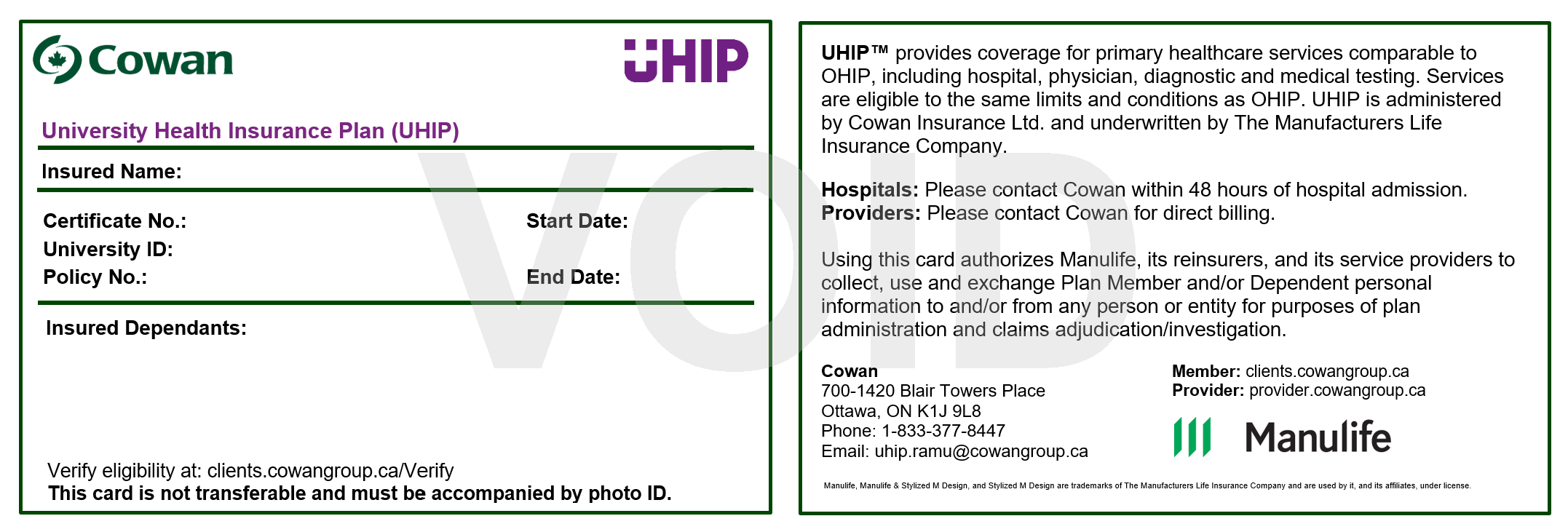
Types of Enrollment
THINGS TO KNOW ABOUT UHIP DEPENDENTS
Take a look at this informational video that explains some important things you need to know about dependents for UHIP. This video goes over deadline, eligibility, cost, how to enroll your dependents and renewing dependents’ coverage. Clicking on the image below will redirect you to the video.
Enrollment
Dependents are not automatically enrolled in UHIP, and you are required to enroll your eligible dependent family member(s) within 30 days of their arrival in Canada.
You must be enrolled in UHIP in order to enroll your eligible dependents.
To register your dependent(s), complete the Dependents Application by following the below instructions:
- Log in to the UHIP portal using your UTORid and password.
- Go to “Your Dependents” and click “Add a New Dependent”. You must input and save your dependent’s information before creating an application.
- Go to “Your UHIP Applications”.
- To create a new application, click the “New UHIP Application” button.
- Select the name(s) of the dependent(s) you would like to enroll during your appointment.
- Click “Submit”.
Their application must be renewed each academic year, at least 30 days before the expiry of the dependent’s current policy. Renewal requests are due by August 1 each year.
For more detailed instructions, please refer to our Step by Step Guide to Adding your Dependents to UHIP.
Late enrollment
A late penalty fee of $500 will apply if you enroll your dependents 30 days after their arrival in Canada. There’s no discount for the time they had no coverage if you were late enrolling them.
Dependent enrollment fees
The fees you pay are also dependent on the start date of your UHIP coverage. Please refer to the UHIP Premium information below:
